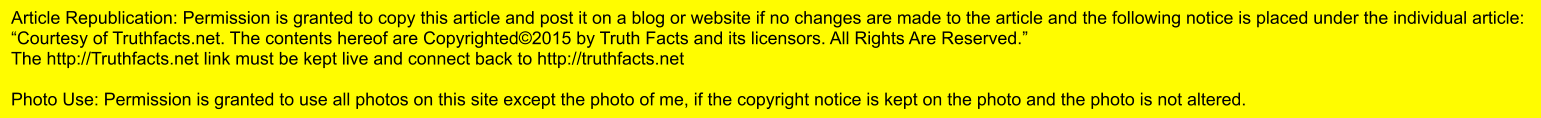How To Copy And Paste With An Android Phone Press down on the text you want to copy for a few seconds. A pair of objects should appear. The left one can move to the start of the text to be copied and the right one to the end of the text to be copied. At the top of the screen you will see icons. Press the copy icon after setting the text to copy. This page was created for a PC but you can enlarge the parts you need to read.
After you have copied the text:
Not all procedures will be exactly the same in Android but will be similar |