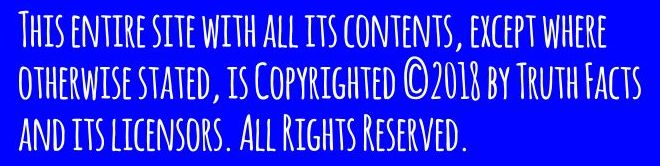Instructions For Copy And Pasting
*For instructions for Copying and Pasting for an
Android device click here.
* IPhone 4 & 5 - I don't have an IPhone, but you can
copy and paste this address into your browser for an
instruction video go here:
https://www.youtube.com/watch?v=uWMRO6Pt37o
Instructions For Copy And Pasting For Microsoft Windows
Sometimes an article might have an address to a web site.
Truth Facts does not use live links. The following is instructions
for copying the addressing and pasting it into your browser
address area:
1.
Hold down the left mouse button and highlight the address. On a laptop use the pad and buttons.
2. Hold down the "Ctrl" key and the "C" key.
3. Move the cursor to your web browser's address area.
4. Click
the left mouse button in the address area.
5. Press the "Ctrl" key and the "V" key and you should see the address inserted.
*Holding down the "Ctrl" key and the "A" key will highlight the entire article. |
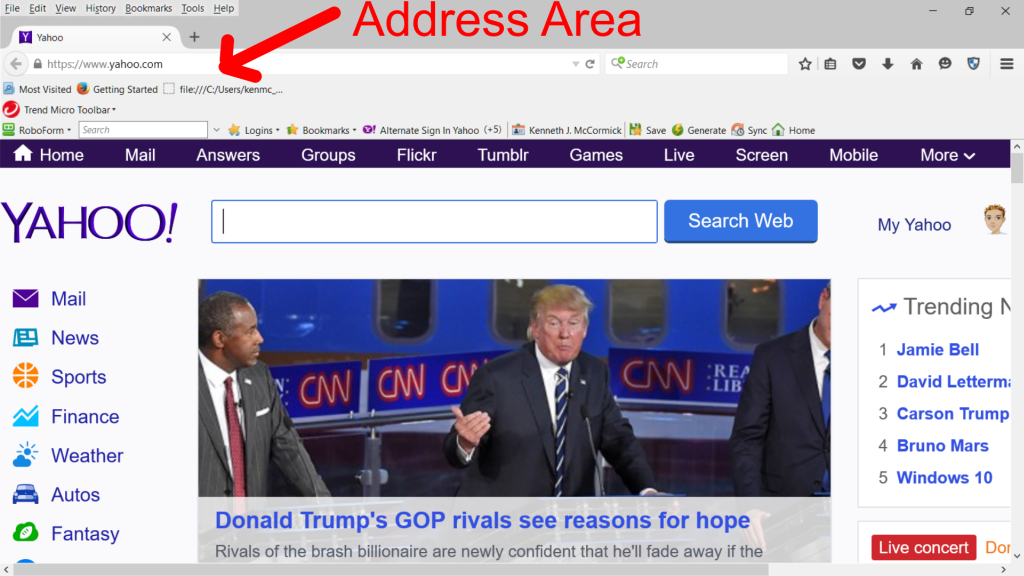
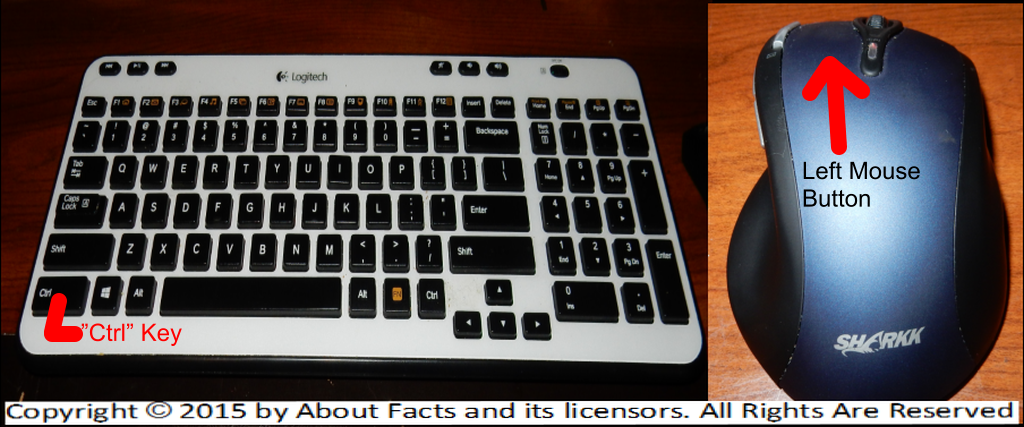
|